Meet Madison Dearly
We offer top notch bookkeeping for brand and web designers who think big. Most importantly, we're here to make your numbers accessible and understandable. Curious about working with us? Come take a peek!
5 Ways Better Bookkeeping Can SAVE You Money
DOWNLOAD NOW
Where to Start with Business Bookkeeping
December 12, 2023
Hey there, friend! ? Are you starting a business and completely confused on how to get started with your bookkeeping?
Well, sharpen your pencil and pull out your notebook, because today we’re going to chat about how Xero can transform your business accounting into a full-on click party. Yep, once you get it all up and running, it can actually feel like you’re clicking your way through your bookkeeping in minutes!
And your bookkeeping big sis is right here with ya, with smiles and high fives along the way. ?
1. Link your Accounts with your Software ?
First things first, let’s get your business checking, savings, and credit card accounts all cozied up with Xero. This is simple to do right from your Dashboard in Xero. Simply enter your login information for each of your accounts (no personal accounts, only your business-related ones!), and pull back as many historical transactions as you can!
When your accounts are linked, it exports information from your bank or credit card directly to Xero for you to categorize. Buh-bye manually typing transactions into a spreadsheet!
2. Import Older Transactions ?
Sometimes, certain bank accounts won’t let you import more than 3-months worth of information when you link it to Xero.
But don’t worry! Pull a CSV report with all of your activity for the missing months (like January – April if you linked everything up on May 1st, for example) and you can import it directly into Xero. Once that’s done, you’ll categorize everything directly from your bank feed, just like the transactions that are automatically populating already!
3. Set Up Your Chart of Accounts ?
Setting up your chart of accounts in Xero before you start clearing bank feeds makes things soooo much easier – trust me!
Head over to the Chart of Accounts and add all of your different revenue streams (categories like Package One / Two / Three, or different products that you sell, etc.) Also add all of your expense categories, like Branding & Marketing, Contractors (bonus points if you create a separate category for each contractor team member so you can track how much you’re paying them!), Stripe / PayPal / Honeybook Fees (add whatever software you’re using), Software Subscriptions, etc.
Ah, the joy of organization! Everything is neat and tidy, exactly where you need it ?
4. CLICK PARTAYYYY! ?
Alright, here comes the fun part! Once you’ve got everything set up in Xero, it’s time for a CLICK PARTY. (That’s what we call it at MDB hehe)
Take some time to clear all of your bank feeds, one for each bank account or credit card that you have linked up.
Set up bank rules where you are starting to see recurring revenue and expenses, which will help speed up the bookkeeping process tremendously month over month!
But can we also give a standing ovation for the AI that Xero has been introducing the past year? The more you categorize, the more it understands what goes where, and it will actually start to suggest categories for you! I LOVE ITTTTT.
5. P&L Formatting ?
Last but definitely not least, let’s talk about formatting your Profit and Loss statement (P&L). Xero makes this so easy to do. You can group categories together (i.e. all 1:1 services grouped together, all coaching/mentoring categories grouped together, etc.) and you can move categories around based on where you want to see them.
This is where we LIVE when we are first onboarding our clients at MDB. We always make sure we are creating reports that work with our clients’ creative brains, not against them.
—
In conclusion, remember that financial management with Xero isn’t just about numbers and transactions; it’s about truly understanding how to use clear data to make decisions in your business.
If you’re doing it all yourself (go YOU!), but would love to lean on me and my team for questions, we’ve got our monthly bookkeeping membership – The Business Book(keeping) Club – ready for you! This is a place where you can ask questions, have 1:1 calls with professional bookkeepers for troubleshooting help and access to a huge library of (actually) helpful resource videos on how to do your bookkeeping. We would love to welcome you to the club!
Check out the membership here!
OR if you find yourself setting this all up and you want to bang your head against a wall, take a deep breath and give it over to us. We love this stuff and we will take good care of it FOR you ?
Check out this page for our DFY services!
Whatever you choose, know that we are here for you – kinda like a bookkeeping big sis. Let us know how we can help!
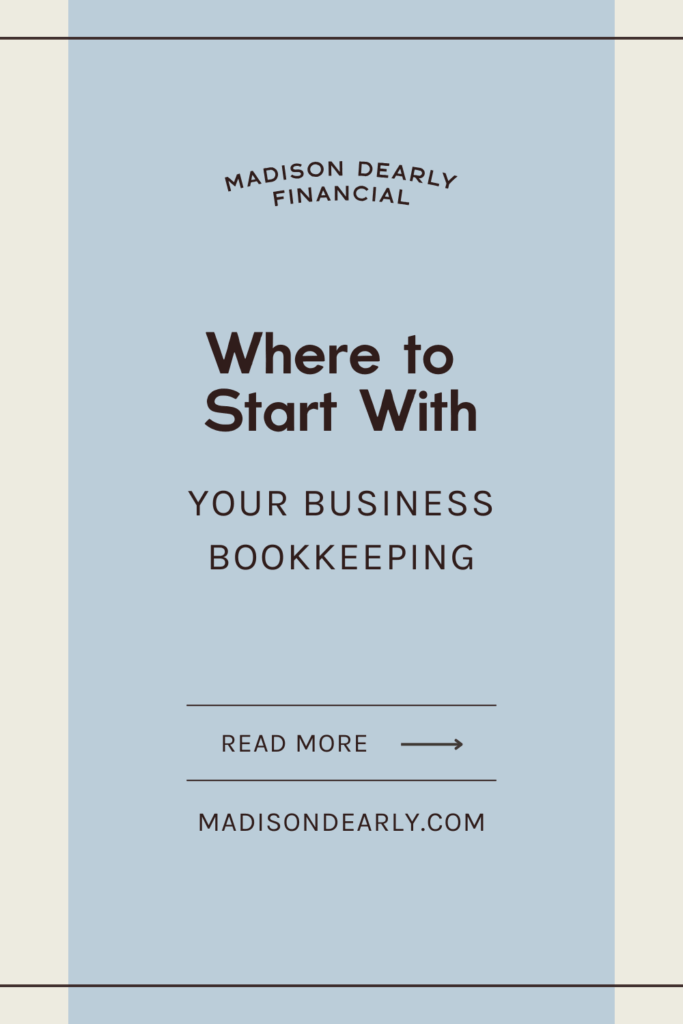
Leave a Reply Cancel reply
Join The Monthly Book(keeping) Club
If you’re doing your bookkeeping yourself... AND PUTTING IT OFF for months at a time
JOIN THE CLUB
A done-with-you monthly bookkeeping membership for the online business owner who wants to learn how to do their business bookkeeping and actually get it done each month.
SITE CREDIT
Terms and Conditions
Privacy Policy
Want my best business finance tips delivered straight to your inbox? Join my email list here!
SUBSCRIBE
Madison Dearly Financial is the only comprehensive accounting firm exclusively serving creative small businesses.
Bookkeeping & Tax Services for CREATIVE PROFESSIONALS
PHOTOGRAPHY
Madison Dearly Financial is an independent firm and is not affiliated with, endorsed by, or officially associated with any accounting software platforms such as Xero, QuickBooks, or Gusto. All trademarks belong to their respective owners.
Pricing Note: Listed prices reflect base rates. Final pricing may vary based on the scope, complexity, and timeline of the project. Payment plans may be available upon approval.
Timeline Note: Estimated timelines are based on receiving timely client responses and smooth implementation. Projects with custom needs or delays may require additional time.
Content Disclaimer: Our blog content is for educational purposes only and does not replace professional financial, legal, or tax advice. We aim to keep information current and helpful—please consult a licensed expert before making decisions based on this content.
Paragraph
Paragraph
Home
About
Work With Us
Template Shop
Membership
Blog
Resources
Contact
Go ahead—
check us out!
We're an open book.