Meet Madison Dearly
We offer top notch bookkeeping for brand and web designers who think big. Most importantly, we're here to make your numbers accessible and understandable. Curious about working with us? Come take a peek!
5 Ways Better Bookkeeping Can SAVE You Money
DOWNLOAD NOW
Spreadsheet or Software: Which is right for my business bookkeeping?
June 11, 2022
This blog post is going to walk you through the pros and cons of choosing a spreadsheet or a software for your business bookkeeping.
Bookkeeping is non-negotiable if you’re a business owner. But how do we actually do it? Should we use accounting software (that can feel big and scary) or should we fire up a spreadsheet, and try to remember the formulas we learned in high school? (Erhm… =SUM(something, something)…)
Business finances (bookkeeping, taxes, IRS rules + regulations) all feel confusing enough as it is, so I’m here to help you choose the most simple and easy-to-use option!
Let’s take a look at the pros and cons of using either a spreadsheet or a software to track your transactions!
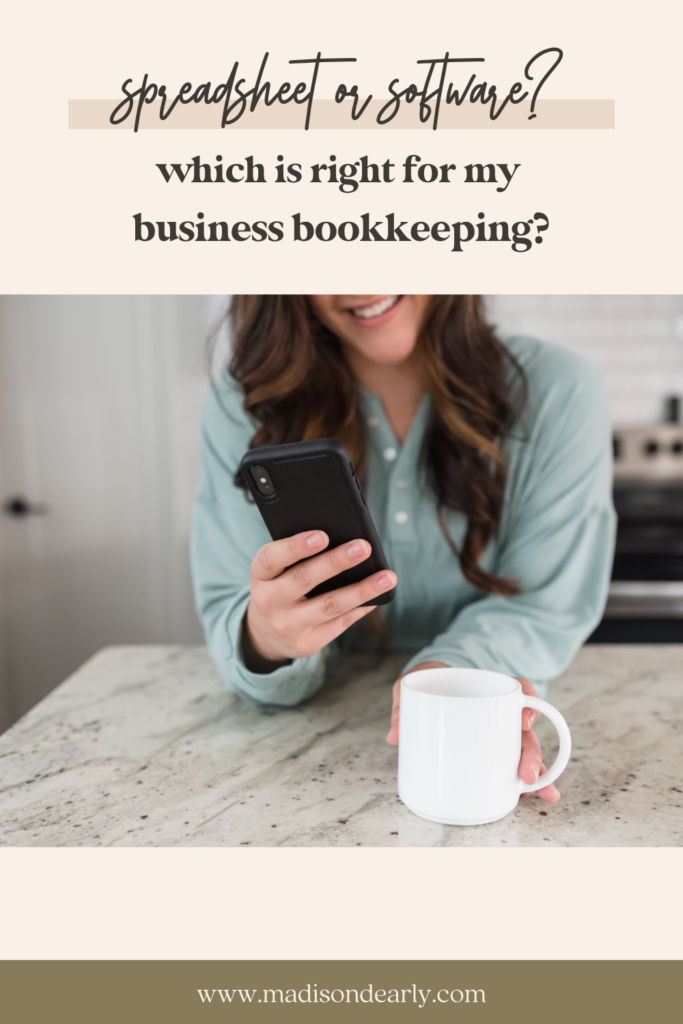
Spreadsheet
Pros
- Spreadsheets require manual input of every transaction, which gives you a very detailed view of everything going on in your business.
- You can decide how you want it to look and how you want to use it! A blank canvas and more power to ya with how you want this to go down.
- Because you’re manually entering everything, it makes you feel the weight of each transaction. It’s very similar to the feeling of using cash instead of a credit card when you’re trying to cut back on your home budget spending.
Cons
- There is a lot of room for human error. You may forget to input a transaction, input the wrong amount, or have formulas that aren’t working correctly. This means that when you reference your spreadsheet to make decisions (think: “Can I hire a team member?” or “Can I afford that mastermind I’ve been checking out?”), you’ll be looking at inaccurate data.
- Spreadsheets can’t link to your bank account or credit card account.
- Spreadsheets can’t automatically (or quickly) categorize your transactions.
- Using a spreadsheet makes more work for your CPA when it’s time to file your tax return (as opposed to pulling quick P&L, Balance Sheet and General Ledger reports from a software).
- It’s not presentable if you’re using your spreadsheet for things like applying for a mortgage or a line of credit.
- Because of its manual nature, the whole data input process could take you longer and take away hours you could be spending elsewhere in your business.
- Spreadsheets don’t have the capability to send invoices or run payroll.
Before we check out our software pros and cons, I want to make it very clear that Xero is our preferred accounting software at Madison Dearly Bookkeeping for many reasons. So when we’re chatting about pros and cons here, we’re talking about Xero specifically!
Software
Pros
- Accounting software has reporting capabilities that paint a picture with accurate data that helps you make decisions in your business.
- Software has integrations with Stripe and PayPal that make it easy to input transactions that were included in a payout. (Xero has a Stripe integration; QuickBooks does not.)
- You can easily link your bank accounts and credit cards so that every single transaction is captured!
- Software has easy-to-use interfaces that are designed specifically for doing bookkeeping.
- You can run different reports with additional types of information based on how your brain works.
- Software comes with access to their customer service if you have questions or need help.
- You can use the software app on your phone and access your financial information on-to-go.
Cons
- It is more complex and requires a learning curve to understand how to use the software. (If you use QuickBooks, it’s an even steeper learning curve because it was created by accountants and is rife with accounting jargon.)
- It cannot be used offline, and you must have an internet connection to access it.
- Most people would insert “cost” as a bullet point for cons, which can be a factor only if you have a more complicated business model. All of our clients operate well on the $12 per month subscription level from Xero. (We serve creative online businesses like brand + website designers, virtual assistants, marketing agencies, all of whom are entrepreneurs with one or two team members and a simple business model.)
Spreadsheet versus Accounting Software
So which do you choose? I think it varies depending on where you’re at in your business. Let’s explore some examples:
If you’re a brand and website designer, and you’re just starting out with some freelance work for friends and family, you’re probably wanting to simply keep track of what you’ve made and what (if anything) you’ve spent. A spreadsheet would work perfectly for this stage of your business.
You’ve been designing for a few months, or even a year, and have grown your skills and your client list. It’s time to file for an LLC (to protect your personal assets), and open a separate bank account. This is also the time when you start to consider using Xero, because you filed your first tax return last year that included your business, and it was a huge headache trying to scramble to get everything together for your CPA. But you could also continue using a spreadsheet if you’re only doing 1:1 client work and there aren’t many transactions in your business.
You’ve been in business for a few years and you’ve thought about starting to sell website templates or digital products for some passive income. You have been doing your books yourself, but you’re not always consistent and organized. Knowing that passive income will have more transactions than just your 1:1 services, it’s 100% time to start using an accounting software (and investing in ThriveCart or Kajabi for selling 1:many).
Where can I buy a spreadsheet template?
I have an incredible option for you! One of my clients, Elizabeth McCravy, was using her own spreadsheet to do her bookkeeping before we started working together, and then she turned it into a template so other business owners could use it!
The EM Shop Profit Sheet is a Google Sheets template, and it’s simple, easy-to-use and even comes with a video tutorial! It helps track:
- Revenue and expenses month over month
- Quarterly profit margins
- Retained earnings
- Tax savings and quarterly tax payments
- How much you pay yourself
- Average profit & expenses for the year
- Total annual revenue, expenses and profit
- How your numbers compare month-over-month to the prior year
I’d love to hear from you on Instagram if this helps you make the choice on which bookkeeping solution to use for your business and season! (And my DM’s are always open for questions!) MDB wants this process to feel simple for you, and we’re here for you once you’re ready to outsource the whole thing!
Leave a Reply Cancel reply
Join The Monthly Book(keeping) Club
If you’re doing your bookkeeping yourself... AND PUTTING IT OFF for months at a time
JOIN THE CLUB
A done-with-you monthly bookkeeping membership for the online business owner who wants to learn how to do their business bookkeeping and actually get it done each month.
SITE CREDIT
Terms and Conditions
Privacy Policy
Want my best business finance tips delivered straight to your inbox? Join my email list here!
SUBSCRIBE
Madison Dearly Financial is the only comprehensive accounting firm exclusively serving creative small businesses.
Bookkeeping & Tax Services for CREATIVE PROFESSIONALS
PHOTOGRAPHY
Madison Dearly Financial is an independent firm and is not affiliated with, endorsed by, or officially associated with any accounting software platforms such as Xero, QuickBooks, or Gusto. All trademarks belong to their respective owners.
Pricing Note: Listed prices reflect base rates. Final pricing may vary based on the scope, complexity, and timeline of the project. Payment plans may be available upon approval.
Timeline Note: Estimated timelines are based on receiving timely client responses and smooth implementation. Projects with custom needs or delays may require additional time.
Content Disclaimer: Our blog content is for educational purposes only and does not replace professional financial, legal, or tax advice. We aim to keep information current and helpful—please consult a licensed expert before making decisions based on this content.
Paragraph
Paragraph
Home
About
Work With Us
Template Shop
Membership
Blog
Resources
Contact
Go ahead—
check us out!
We're an open book.
[…] If you want to read more about the differences between spreadsheets and bookkeeping software, click here. […]
[…] Xero’s software allows you to export your data to a backup copy, and even set it to automate this backup for you. […]