Meet Madison Dearly
We offer top notch bookkeeping for brand and web designers who think big. Most importantly, we're here to make your numbers accessible and understandable. Curious about working with us? Come take a peek!
5 Ways Better Bookkeeping Can SAVE You Money
DOWNLOAD NOW
Dubsado for Small Business Bookkeeping: Which Reports to Use
June 14, 2023
Do you use Dubsado in your business? It’s one of the tools I recommend most for small business owners!
Even though it’s technically a customer relationship management (CRM) tool, Dubsado actually has lots of features that make bookkeeping easier. My team and I use Dubsado all the time, and many of our clients do as well.
So, how do you use Dubsado for small business bookkeeping? Which features are most useful? And how can you get the most value out of your investment?
I’m going to answer all those questions for you! So grab your laptop and get comfy, and we’ll go through this together!
Top benefits of Dubsado for small business bookkeeping
I love Dubsado because it has so many useful bookkeeping features on top of all the CRM functionality. Specifically, Dubsado’s reports can make it so much easier to read — and understand — your P&L!
So, which bookkeeping features are most useful? Here are the ones I like to use:
- Invoicing
- Categorizing
- Reports
Read on to see exactly how to get the most out of these Dubsado features!
Invoicing in Dubsado
One of the best things about using this tool for invoicing your clients is that it pairs so well with other small business tools. Dubsado uses Stripe to process payments, and Stripe integrates seamlessly with Xero, which is my favorite accounting software.
Yes, Stripe (and PayPal) will charge you a fee for taking credit cards, but it’s worth it to give your customers the option to pay with their preferred method. So I’d recommend creating and sending your invoices through Dubsado and accepting credit card payments from your customers. It will give them a better experience with your business and brand — and remember, those fees are tax-deductible.
Categorizing income in Dubsado
You’ve got your invoicing all set up in Dubsado, so what’s the next step? Categorizing! This is possibly my favorite feature in the entire software! Categorizing can be helpful if you do your own bookkeeping, but it’s even more beneficial if you have a bookkeeper (like me!)
Why? Because Dubsado makes it easy to categorize all of your income streams. You can set up the category right in the invoice itself, and the software will automatically keep track of that data for you.
You can even choose different categories for each line item on a single invoice! For example, if you offer web design and SEO services, you can create those two categories in your Dubsado account and then identify each of those services on your invoices. That makes it really easy to understand your revenue streams and see exactly how much money each of your services brings in.
And if you forget to add a category when you create an invoice, you can always go back and add that information — even after the invoice has been paid!
And even better — it will export that category information, which means that when you pull your income transactions into your bookkeeping software, all of your income streams will already be separated out for you.
You can even make your bookkeeper an authorized user in Dubsado so they can access all of your categorized income transactions, which makes it easier for them to organize your income and create a seamless P&L that matches your invoices. Can I get an “AMEN” to customized reporting?! We need reports that make sense!
Reading Dubsado reports
Dubsado has some powerful reporting tools and can create beautiful charts and graphs. (Hi, creatives! We know you love visual reporting ? ) And these reports can be super useful — as long as you’ve set up your categories wisely!
If you’ve created income categories that match well with your operations, your reports are going to show you so much information about your business. You’ll be able to clearly see your different revenue streams and really get a handle on how each of your offers is performing.
When things are categorized well, you can also see which of your offers aren’t pulling in the big bucks. And that info can help you decide when it’s time to discontinue an underperforming offer.
Keep track of your expenses elsewhere
Yes, Dubsado does allow you to track and categorize your expenses. But it’s not my favorite tool for keeping track of expenses, so I wouldn’t recommend that you use it exclusively for that side of your bookkeeping. It’s better to use a comprehensive accounting program to track your expenses and get a holistic view of your business finances.
However, it can be useful to track one specific type of expense in Dubsado — things your clients will reimburse you for! Since these charges will eventually come back in an invoice, it’s worth tracking and categorizing them in Dubsado.
Finding the right bookkeeping tools for your business
Whether you do your own bookkeeping or outsource that task, the right software programs can make everything a whole lot easier. I really like using Dubsado to track and categorize income transactions. This CRM simplifies invoicing and makes it really easy to see all your revenue streams clearly.
If you’re feeling a little lost when it comes to your books, the Madison Dearly team is here to help! We specialize in helping online business owners really understand their finances. That means we do more than just keep track of all your transactions — we make it easy to see exactly what’s going on with your revenue, expenses, and profits.
Our reports are easy to read (and colorful!), and you get customized videos that walk you through exactly how to understand your quarterly reports. Oh, and you can always access the Madison Dearly team via Voxer when you have questions or just need some extra support.
Sound like the kind of support you want for your online business? Let’s chat!
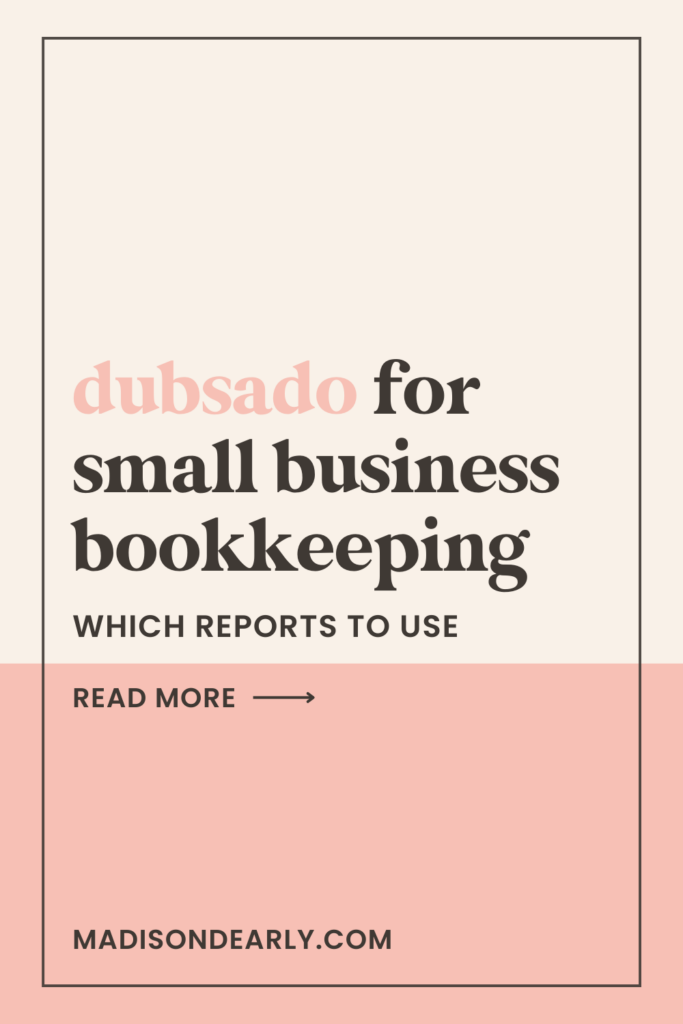
Leave a Reply Cancel reply
Join The Monthly Book(keeping) Club
If you’re doing your bookkeeping yourself... AND PUTTING IT OFF for months at a time
JOIN THE CLUB
A done-with-you monthly bookkeeping membership for the online business owner who wants to learn how to do their business bookkeeping and actually get it done each month.
SITE CREDIT
Terms and Conditions
Privacy Policy
Want my best business finance tips delivered straight to your inbox? Join my email list here!
SUBSCRIBE
Madison Dearly Financial is the only comprehensive accounting firm exclusively serving creative small businesses.
Bookkeeping & Tax Services for CREATIVE PROFESSIONALS
PHOTOGRAPHY
Madison Dearly Financial is an independent firm and is not affiliated with, endorsed by, or officially associated with any accounting software platforms such as Xero, QuickBooks, or Gusto. All trademarks belong to their respective owners.
Pricing Note: Listed prices reflect base rates. Final pricing may vary based on the scope, complexity, and timeline of the project. Payment plans may be available upon approval.
Timeline Note: Estimated timelines are based on receiving timely client responses and smooth implementation. Projects with custom needs or delays may require additional time.
Content Disclaimer: Our blog content is for educational purposes only and does not replace professional financial, legal, or tax advice. We aim to keep information current and helpful—please consult a licensed expert before making decisions based on this content.
Paragraph
Paragraph
Home
About
Work With Us
Template Shop
Membership
Blog
Resources
Contact
Go ahead—
check us out!
We're an open book.