Meet Madison Dearly
We offer top notch bookkeeping for brand and web designers who think big. Most importantly, we're here to make your numbers accessible and understandable. Curious about working with us? Come take a peek!
5 Ways Better Bookkeeping Can SAVE You Money
DOWNLOAD NOW
Xero Vs. QuickBooks: Which One is Better for Online Business?
August 29, 2023
We live in the digital age — there are just so many tools out there now to help you run a business. Graphic design basics? Canva’s got you covered. Project management? Asana and ClickUp, baby! And you betcha there’s a million more programs where that came from.
And TBH? I’m not mad about it. Because it’s tools like these that help my clients do what they gotta do, especially when it comes to bookkeeping. Running a business isn’t easy, but software can make it so much better.
But with all the options out there…how do you know what’s right for you?
Well, here at Madison Dearly Bookkeeping, we definitely play favorites. If there were an award show for online business accounting software, Xero would get the “best in show” award. Yes, even over QuickBooks Online *gasp*
I know, I know, but for context, we used to have 100% of our clients on QuickBooks Online and almost two years ago, we switched everyone over to Xero. Suffice to say, we’ve never looked back.
If you want to get the full scoop on Xero vs. QuickBooks then scroll on. I’ve got seven reasons why Xero knocks it out of the park every single time.
#1: Xero has better functionality
Xero was built in the cloud (as in 100% online), so it’s designed to have better functionality, even as time goes on. QuickBooks, however, was built for desktop and then migrated to the cloud with QuickBooks Online.
Now, that doesn’t mean QuickBooks isn’t up to date or lagging behind, but, any time you take something out of its original form, or move it away from what it was designed to do… there’s bound to be some problems.
And one of the biggest problems is that there’s really no way to revert to previous versions of your books without remembering to constantly back up your books. That means if you accidentally delete your set of books in QuickBooks… well, you’re basically just out of luck.
But Xero’s software allows you to export your data to a backup copy, and even set it to automate this backup for you. We love a secure data moment, don’t we?
#2: Xero has better integration with Stripe and Paypal
One of my favorite things about Xero is that it plays well with Stripe and PayPal. You can set each of them up as a “bank account” to keep track of every single thing that goes in (and out) of your account, and keep it all tidy in one place.
Quickbooks, however, doesn’t have a Stripe integration, and their PayPal integration is pretty clunky. In fact, we’ve had several clients come to us just to help clean up their PayPal transactions inside of Quickbooks.
If you want as few steps/systems/integrations as possible, Xero is the way to go!
#3: The customer service for Xero is ah-mazing
Seriously, how often can you say that customer service is one of the best things about a company? Xero totally knocks it out of the park here! Everything is super personalized, and you can get help in seconds.
The help button has tons of tools like videos and articles to help you get fast answers, or if you need something a little more robust, you can submit a help ticket.
But my favorite part? Everything is super personalized for the customer service reps as well. You’re talking to a real person, and when you open a ticket, you get a little blurb about who you’re talking to.
Like, “This is Jolie! She lives in Colorado with her two dogs and loves baking sourdough bread in her free time.”
This feature alone makes it worth the investment. So fun!
And while I’ve never had a “bad” experience with QuickBooks’ customer service, when you put it up against Xero’s, it just falls short. And it can sometimes take hours to get a hold of anyone — who may or may not know the answer to your question.
Not so fun.
#4: Xero is easier to understand
I think one of the biggest issues that we as business owners face with new software is never knowing how to use it. So many features and functions, which is great, but those don’t come without a GIANT learning curve.
Xero, however, was designed to be simple, intuitive, and easy to understand, so people can hit the ground running ASAP. They already know that business owners don’t wanna be at their desks doing their books. They totally get that.
That’s why you won’t find any accounting jargon on their website. It’s just all intentional, simple, language that’s easy to understand, even with zero accounting experience. Like…
“Invoices owed to you” versus “Accounts receivable” or…
“Bills you need to pay” versus “Accounts payable.”
It all makes SO much more sense and is much more approachable than QuickBooks (which is a plus in our book since “approachable” just so happens to be one of our core values at MDB.)
#5: Xero makes it easier to reconcile your bank feeds
Reconciling your bank feed (which is something you should do often) is easy peasy with Xero. This is basically just a feature that checks to make sure you don’t have any missing or duplicate transactions. And it can be done instantly!
Xero shows you the who, what, and why, right there in one place.
- Who was paid or paid the business for this transaction?
- What did they pay me for or what did I pay for? (This is choosing a category for that transaction.)
- Why did this transaction happen? (A happy little box for optional notes if you need ‘em.)
Showing that kind of information upfront makes it easier to access what you need, and makes the entire process of bookkeeping go much faster too.
However, in QuickBooks, this is information that you have to hunt down. And something tells me that you don’t really have time for that.
So if you want something that runs faster… XERO!
#6: You can have an unlimited number of users in Xero
Having an unlimited number of users means that anyone from your team can get on board with Xero. Whether that’s your bookkeeper, your CPA, or anyone else on your team, you won’t have to worry about paying more as your team grows.
Quickbooks, on the other hand, will charge you more the more users you have. Each pricing plan comes with XYZ number of spots, depending on the plan, but if you ever need to expand your team or the people connected with you inside of QuickBooks, you’ll have to upgrade and pay for it.
#7: Xero is more cost-effective
As a business owner, expenses can pile up fast. You don’t really have a lot of spare change to mess around with, and you want to make sure each dollar goes far. That’s another reason I love Xero so much — it’s much more cost-effective than QuickBooks.
You pay $13 per month for the basic plan, whereas on QuickBooks, it’ll cost you $30 (and you get way less stuff on their basic plan too). If you want the good features, it’ll cost you $90 a month. Yup, really.
Time to DIY those books, friend!
Overall, Xero makes it easy to get started DIYing your books, and will wind up costing you less time and money than QuickBooks will. If you’re ready to get started with the BEST online business software out there, you can do so here.
And if you want to get started with Xero but don’t want to touch your books with a ten-foot pole, then you know what to do.
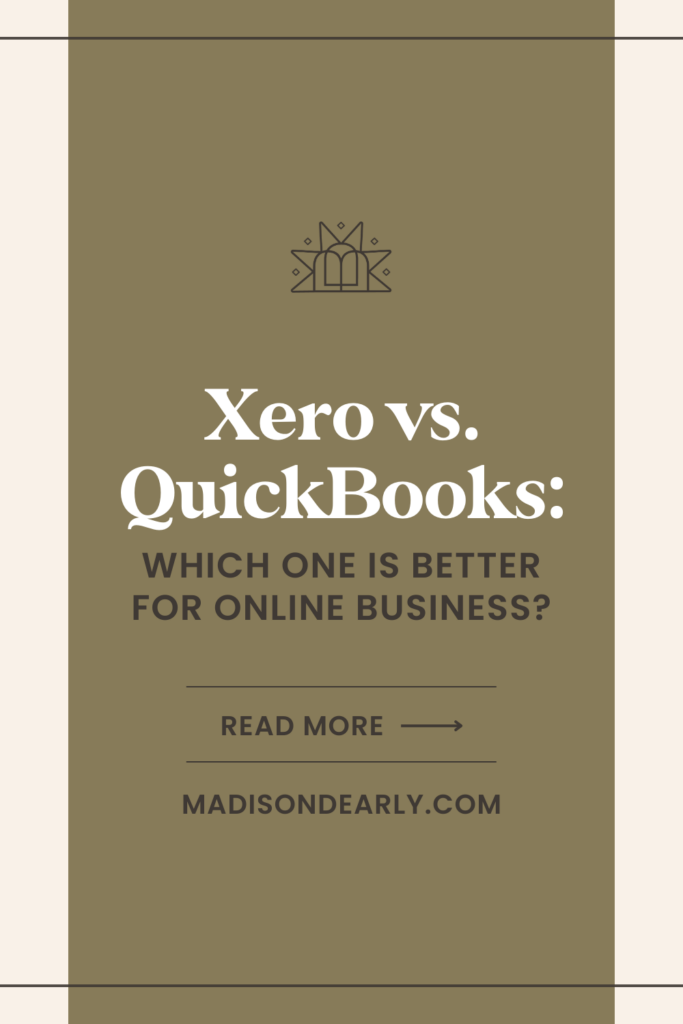
Leave a Reply Cancel reply
Join The Monthly Book(keeping) Club
If you’re doing your bookkeeping yourself... AND PUTTING IT OFF for months at a time
JOIN THE CLUB
A done-with-you monthly bookkeeping membership for the online business owner who wants to learn how to do their business bookkeeping and actually get it done each month.
SITE CREDIT
Terms and Conditions
Privacy Policy
Want my best business finance tips delivered straight to your inbox? Join my email list here!
SUBSCRIBE
Madison Dearly Financial is the only comprehensive accounting firm exclusively serving creative small businesses.
Bookkeeping & Tax Services for CREATIVE PROFESSIONALS
PHOTOGRAPHY
Madison Dearly Financial is an independent firm and is not affiliated with, endorsed by, or officially associated with any accounting software platforms such as Xero, QuickBooks, or Gusto. All trademarks belong to their respective owners.
Pricing Note: Listed prices reflect base rates. Final pricing may vary based on the scope, complexity, and timeline of the project. Payment plans may be available upon approval.
Timeline Note: Estimated timelines are based on receiving timely client responses and smooth implementation. Projects with custom needs or delays may require additional time.
Content Disclaimer: Our blog content is for educational purposes only and does not replace professional financial, legal, or tax advice. We aim to keep information current and helpful—please consult a licensed expert before making decisions based on this content.
Paragraph
Paragraph
Home
About
Work With Us
Template Shop
Membership
Blog
Resources
Contact
Go ahead—
check us out!
We're an open book.